Enhance Your Website’s SEO with Ubersuggest: A Free and Powerful Tool
Introduction
In today’s digital landscape, having a robust SEO strategy is essential for any business that wants to succeed online. With millions of websites competing for visibility, ensuring your site ranks high on search engines is crucial for driving traffic, generating leads, and increasing revenue. But mastering SEO can be challenging, especially with the ever-changing algorithms and vast amounts of data to analyze. This is where tools like Ubersuggest come into play. Ubersuggest, a free and powerful SEO tool developed by Neil Patel, offers a comprehensive suite of features designed to help you improve your website’s performance, gain insights into your competitors, and ultimately enhance your overall SEO strategy. In this blog post, we’ll delve into why Ubersuggest is a must-have tool for anyone serious about improving their website’s SEO and how you can leverage its features to boost your online presence.
Why Ubersuggest Is Essential for Your SEO Strategy
Comprehensive Keyword Research
One of the cornerstones of a successful SEO strategy is effective keyword research. Keywords are the terms and phrases that users enter into search engines when looking for information. By identifying and targeting the right keywords, you can ensure that your content reaches the right audience. Ubersuggest excels in this area by providing a powerful keyword research tool that helps you discover high-traffic keywords relevant to your niche. The tool allows you to input a seed keyword, and in return, it generates a list of related keywords along with essential metrics such as search volume, cost-per-click (CPC), and keyword difficulty. This information is invaluable as it helps you identify which keywords are worth targeting based on your goals and resources.
Moreover, Ubersuggest goes beyond just providing a list of keywords; it also suggests long-tail keywords, which are typically less competitive and more targeted. Long-tail keywords are longer and more specific phrases that users are likely to search for when they are closer to making a purchase or finding specific information. By focusing on these long-tail keywords, you can tap into niche markets and attract highly targeted traffic that is more likely to convert.
Competitor Analysis
Understanding what your competitors are doing can provide you with valuable insights that can inform your SEO strategy. Ubersuggest’s competitor analysis feature allows you to do just that by giving you a detailed look at your competitors’ websites. With Ubersuggest, you can easily analyze the keywords your competitors are ranking for, the content that drives the most traffic to their sites, and their backlink profiles. This information can help you identify gaps in your own strategy and find opportunities to outrank your competitors.
For instance, if you notice that a competitor is ranking well for a particular keyword that you haven’t targeted, you can create content around that keyword to try and capture some of that traffic. Additionally, by examining the types of content that perform well for your competitors, you can get ideas for your own content strategy. Whether it’s blog posts, videos, or infographics, knowing what works for your competitors can help you refine your approach and create content that resonates with your audience.
Site Audit and Optimization Suggestions
A crucial aspect of SEO is ensuring that your website is optimized for search engines. This involves everything from having the right meta tags and headers to ensuring fast loading times and mobile responsiveness. Ubersuggest’s site audit feature provides a comprehensive analysis of your website’s SEO health, highlighting any issues that could be hindering your rankings.
The site audit tool examines various aspects of your website, including on-page SEO elements, site speed, and overall user experience. It then generates a report that details the issues found and offers actionable recommendations for improvement. For example, if your site audit reveals that your website is slow to load, Ubersuggest might suggest optimizing your images, reducing server response times, or using a content delivery network (CDN) to speed up your site. By addressing these issues, you can enhance your website’s performance, improve user experience, and ultimately boost your search engine rankings.
How to Use Ubersuggest: A Step-by-Step Guide
Setting Up Ubersuggest for Your Website
Getting started with Ubersuggest is straightforward. The first step is to create a free account on the Ubersuggest website. Once you’ve signed up, you can add your website to the platform, which will allow you to start using the various features available. The dashboard is user-friendly, with intuitive navigation that makes it easy to access the tools you need. Once your website is added, Ubersuggest will begin analyzing your site and generating data that you can use to inform your SEO strategy.
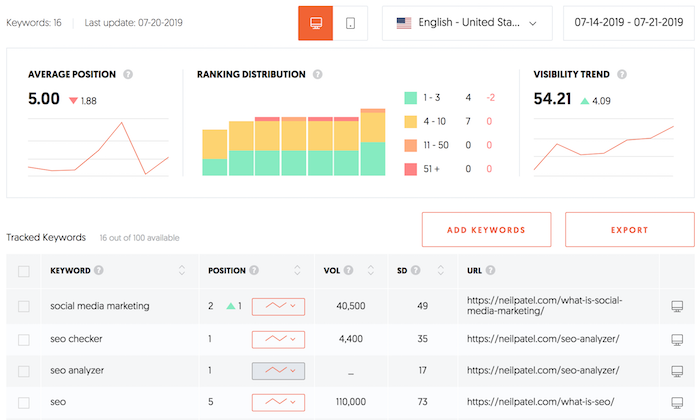
Conducting Keyword Research
Keyword research is one of the most critical aspects of SEO, and Ubersuggest makes it easy to find the right keywords for your content. To conduct keyword research, simply enter a seed keyword related to your niche into the Ubersuggest search bar. The tool will then generate a list of related keywords along with important metrics such as search volume, CPC, and SEO difficulty.
One of the standout features of Ubersuggest is its ability to filter and sort keywords based on various criteria. For instance, you can filter keywords by search volume to focus on those with the highest potential to drive traffic to your site. Alternatively, you can sort keywords by SEO difficulty to find those that are easier to rank for. This flexibility allows you to tailor your keyword research to your specific goals, whether you’re looking to drive traffic, generate leads, or increase sales.
Analyzing Competitor Websites
To stay ahead of the competition, it’s essential to know what they’re doing well. Ubersuggest’s competitor analysis tool allows you to uncover the strategies that are working for your competitors. To analyze a competitor’s website, enter their URL into the Ubersuggest search bar. The tool will provide you with detailed insights into the keywords they are ranking for, their top-performing content, and their backlink profile.
This information can be incredibly valuable as it allows you to identify areas where you can outperform your competitors. For example, if you find that a competitor has a strong backlink profile, you can use Ubersuggest to identify potential backlink opportunities for your own site. Additionally, by understanding which content performs well for your competitors, you can create similar or better content to attract more traffic to your site.
Running a Site Audit
A site audit is an essential step in optimizing your website for search engines. Ubersuggest’s site audit tool provides a comprehensive analysis of your website’s SEO health, identifying any issues that could be affecting your rankings. To run a site audit, simply select the site audit option from the Ubersuggest dashboard and enter your website’s URL.
The audit will take a few minutes to complete, depending on the size of your site. Once the audit is finished, Ubersuggest will generate a detailed report that highlights any issues found, such as missing meta tags, broken links, or slow loading times. The report will also provide actionable recommendations for fixing these issues, allowing you to optimize your site for better performance and higher rankings.
Maximizing the Benefits of Ubersuggest’s Free Features
Understanding the Limits of the Free Plan
While Ubersuggest offers a wealth of features for free, it’s important to understand the limitations of the free plan. The free version of Ubersuggest allows you to perform a limited number of searches per day and access a subset of the data available on the platform. For instance, you may be limited in the number of keyword suggestions or site audits you can perform in a day. Additionally, the free plan may not provide access to some of the more advanced features available in the paid version, such as extended competitor analysis or historical data.
That said, the free plan is still incredibly valuable for small businesses or individuals just starting with SEO. It provides enough functionality to help you perform essential tasks like keyword research, site audits, and basic competitor analysis. As your SEO needs grow, you may find it worthwhile to upgrade to one of Ubersuggest’s paid plans, which offer more extensive features and data.
Tips for Getting the Most Out of Ubersuggest
To maximize the benefits of Ubersuggest, it’s important to use the tool consistently and strategically. Start by setting clear SEO goals, such as increasing organic traffic, improving keyword rankings, or boosting your site’s domain authority. Once you have your goals in place, use Ubersuggest’s keyword research tool to identify the best keywords to target. Be sure to focus on long-tail keywords, as these are often easier to rank for and can drive highly targeted traffic to your site.
Next, use the competitor analysis tool to identify areas where you can outperform your competitors. Whether it’s creating better content or building a stronger backlink profile, Ubersuggest provides the insights you need to gain a competitive edge. Finally, don’t forget to run regular site audits to ensure your website is always optimized for search engines. By addressing any issues identified in the site audit, you can improve your site’s performance and keep it in top shape for SEO.
Real-Life Success Stories
Case Study: Small Business SEO Success with Ubersuggest
Many small businesses have successfully used Ubersuggest to improve their SEO and grow their online presence. Take, for example, a local bakery that wanted to increase foot traffic by improving its online visibility. Using Ubersuggest, the bakery was able to identify high-traffic keywords related to its offerings, such as “best cupcakes in [city]” and “custom birthday cakes.” By optimizing their website and content around these keywords, the bakery saw a significant increase in search engine rankings and online visibility. As a result, more customers found them online, leading to increased foot traffic and sales.

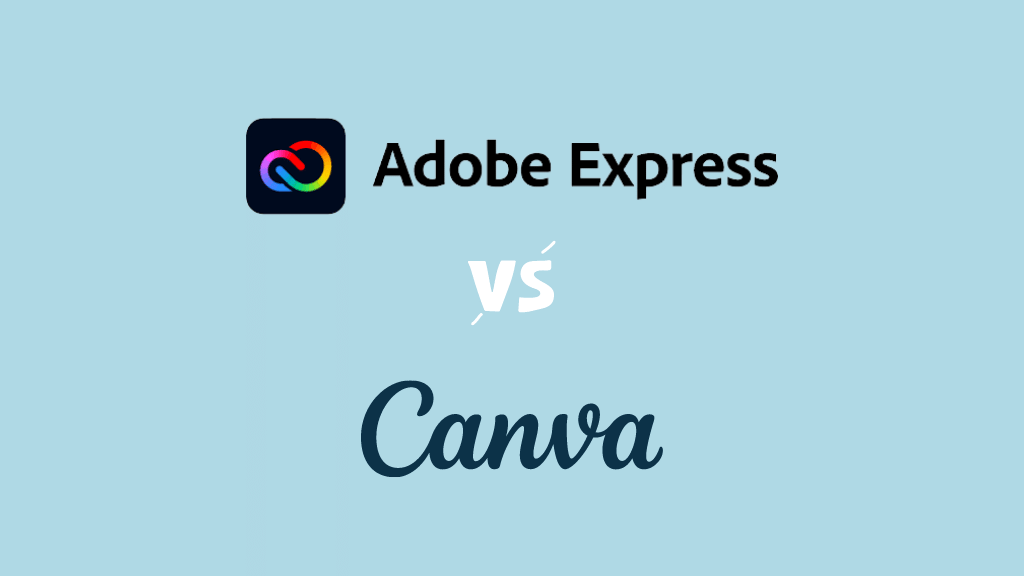
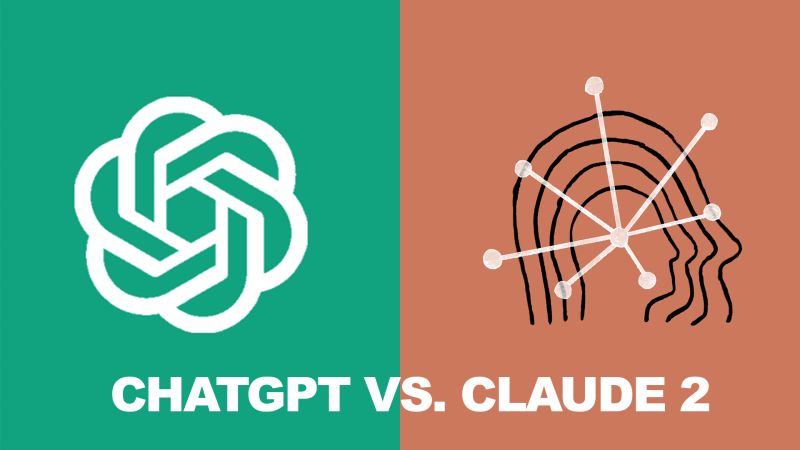
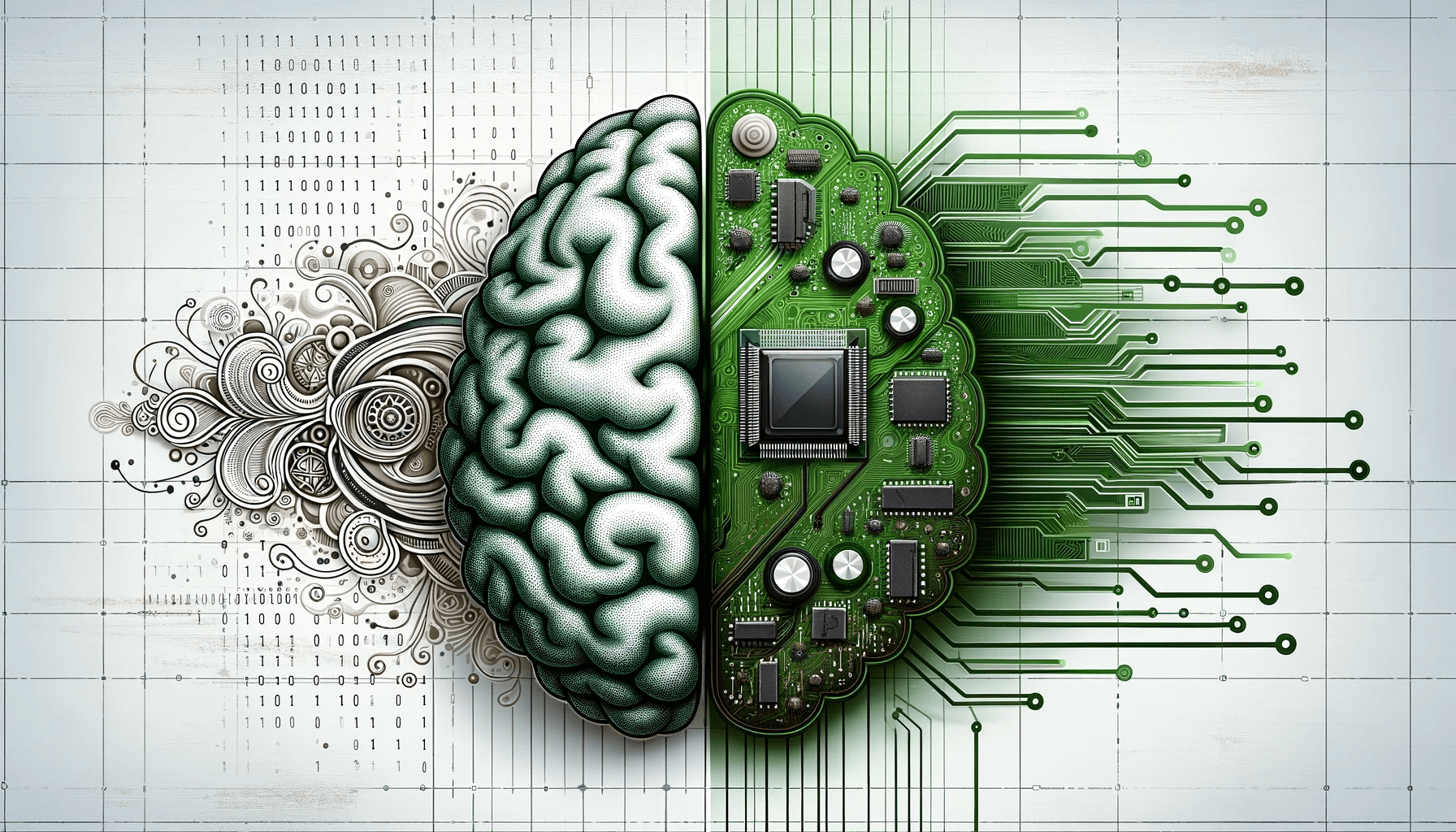





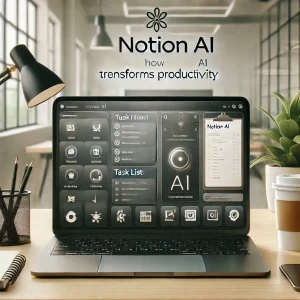


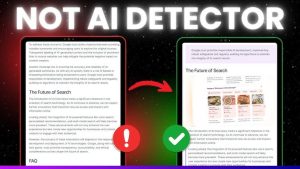

Post Comment