Adobe Creative Cloud vs. Competitors: A Feature Comparison
In today’s fast-paced creative industry, software tools are vital for producing high-quality designs, videos, and other content. Among these tools, Adobe Creative Cloud has long dominated the market with its comprehensive suite of applications designed for professionals in photography, graphic design, video editing, and more. However, as technology evolves, so do its competitors. Alternatives like CorelDRAW, Affinity Suite, and Canva offer different features that cater to a variety of users, from seasoned professionals to beginners looking for simpler, more affordable options.
In this in-depth comparison, we’ll explore the features, benefits, and drawbacks of Adobe Creative Cloud and its main competitors, helping you make an informed decision about which platform suits your needs.
Key Features of Adobe Creative Cloud
Adobe Creative Cloud, often simply referred to as Adobe CC, is a subscription-based service that includes more than 20 desktop and mobile apps, cloud services, and a plethora of features designed to streamline the creative process. It’s no secret that Adobe’s tools are industry-standard, especially for professionals who require versatility and advanced capabilities.
Design and Creativity Tools
Adobe Creative Cloud boasts a wide array of powerful apps that cover virtually every aspect of content creation. From Photoshop for image editing to Illustrator for vector graphics, and Premiere Pro for video editing, Adobe provides tools that cater to the diverse needs of creatives. These apps offer high levels of customization and are designed for both depth and precision, which is why they are widely used by professionals in graphic design, advertising, and media industries.
The ability to switch between apps and transfer assets easily makes Adobe’s suite highly integrated. For instance, assets created in Illustrator can be edited in Photoshop and then incorporated into a video project in Premiere Pro, all without losing quality or requiring format changes. This seamless workflow is ideal for complex projects requiring multiple tools.
Cloud Storage and Integration
One of Adobe’s greatest strengths lies in its cloud-based services. Every Creative Cloud subscription includes 100GB of cloud storage, allowing users to save, access, and share their projects from anywhere in the world. This is particularly useful for teams working on collaborative projects, as cloud-based sharing simplifies file management.
In addition to cloud storage, Adobe CC integrates well with other Adobe products and third-party services like Microsoft Office, Slack, and Dropbox. This integration extends beyond just creative apps, offering users an all-in-one platform for creating, sharing, and managing content.
User Interface and Experience
While Adobe Creative Cloud apps are loaded with features, they are also known for their steep learning curve. The user interface of most Adobe apps, particularly Photoshop and Premiere Pro, may feel overwhelming to beginners due to the sheer number of tools and settings available. However, this complexity is a reflection of the software’s powerful capabilities.
For professional users, the customization options in Adobe’s UI allow for workflows to be tailored to specific project needs, but beginners may take time to fully understand and utilize the platform’s potential.
Competitors Overview
Though Adobe Creative Cloud is seen as the gold standard in creative software, it’s not without its challengers. Competitors like CorelDRAW, Affinity Suite, and Canva offer features that may better suit individuals or teams with different requirements, particularly when cost, ease of use, and specific functionalities are taken into consideration.
CorelDRAW
CorelDRAW is a competitor that has been around for decades, known particularly for its vector illustration and graphic design capabilities. It is often positioned as a more affordable alternative to Adobe Illustrator. One of CorelDRAW’s biggest advantages is its one-time purchase pricing model, as opposed to Adobe’s subscription-based service. This makes it appealing to users who prefer to own their software outright rather than paying monthly fees.
CorelDRAW’s interface is also slightly less complex compared to Adobe’s tools, making it accessible for mid-level users who need robust design software but don’t require the full power of Adobe’s suite. However, CorelDRAW lacks the vast ecosystem and cross-app functionality that Adobe offers, limiting its usability for larger or more complex projects.
Affinity Suite
The Affinity Suite consists of Affinity Photo, Affinity Designer, and Affinity Publisher, which are often seen as strong alternatives to Adobe’s Photoshop, Illustrator, and InDesign, respectively. One of Affinity’s key selling points is its affordability. Like CorelDRAW, Affinity’s apps come with a one-time purchase model, offering premium tools at a fraction of the cost of Adobe’s subscription fees.
Affinity tools are highly capable and are growing in popularity, especially among designers who want professional-grade tools without the long-term financial commitment of a subscription. However, while Affinity provides strong tools for photo editing, vector design, and publishing, it lacks the integration and cloud-based collaboration features that Adobe offers.
Canva
Canva is a unique competitor because it targets a different audience. Designed with beginners and non-designers in mind, Canva is an online platform that allows users to create graphics, presentations, and social media posts through a drag-and-drop interface. While Canva is not as feature-rich as Adobe or Affinity, it excels in accessibility and ease of use, making it a popular choice for people looking to create quick designs without much prior knowledge.
Canva’s free version is highly functional, and its premium subscription (Canva Pro) is relatively affordable. However, Canva’s simplicity can be a limitation for professional designers who need more advanced control over their work.
Adobe Creative Cloud vs Competitors: Feature Comparison Table
Below is a detailed comparison of Adobe Creative Cloud and its competitors, showcasing the key differences in features, pricing, and usability.
| Feature | Adobe Creative Cloud | CorelDRAW | Affinity Suite | Canva |
|---|---|---|---|---|
| Design Tools | Comprehensive | Advanced | Intermediate | Basic |
| Cloud Integration | Yes | No | Limited | Yes |
| Price | $$ | $$ | $ | $ (Free Version) |
| Ease of Use | Moderate | Moderate | Easy | Very Easy |
Advantages of Adobe Creative Cloud
While competitors offer strong alternatives, Adobe Creative Cloud remains the industry leader for good reason.
Integration with Other Adobe Tools
One of the standout benefits of Adobe CC is its deep integration across multiple apps. For creative professionals working on complex projects, this level of integration can’t be beaten. Whether you’re designing a logo in Illustrator, retouching images in Photoshop, or assembling video content in Premiere Pro, Adobe allows for a seamless transfer of assets between apps, making project management far more efficient.
Industry Standard Tools
For many industries, Adobe Creative Cloud is the gold standard. Photoshop, for example, is synonymous with image editing, and InDesign is essential for layout and publishing work. As such, proficiency in Adobe’s tools is often a requirement for jobs in media, design, and advertising, making Creative Cloud essential for professionals looking to work at the highest levels of their industry.
When to Consider Competitors
While Adobe Creative Cloud is a powerhouse, it’s not always the best fit for everyone. Depending on your needs, alternatives like Affinity, CorelDRAW, and Canva may offer a better balance of price, usability, and functionality.
Budget-Friendly Options
One of the major drawbacks of Adobe Creative Cloud is its subscription pricing. Over time, the cost can add up, especially for freelancers and small business owners. In contrast, tools like Affinity Suite and CorelDRAW offer a one-time purchase option, making them more appealing to users looking for an affordable, long-term solution.
Simplified Tools for Beginners
If you’re new to design or don’t need the advanced capabilities of Adobe’s suite, platforms like Canva provide an excellent starting point. Canva’s simplicity, combined with a free version, allows beginners to quickly create professional-looking content without the need for extensive training or experience.
Conclusion
In summary, Adobe Creative Cloud offers a comprehensive suite of tools that stand as the industry standard for professionals in graphic design, video editing, and more. However, competitors like CorelDRAW, Affinity Suite, and Canva provide strong alternatives that may be better suited for individuals or small businesses looking for affordability and ease of use. Ultimately, the choice between Adobe and its competitors depends on your specific needs, budget, and the complexity of the projects you’re working on.
Whether you’re a seasoned professional or a beginner, there’s a creative platform out there that’s right for you.
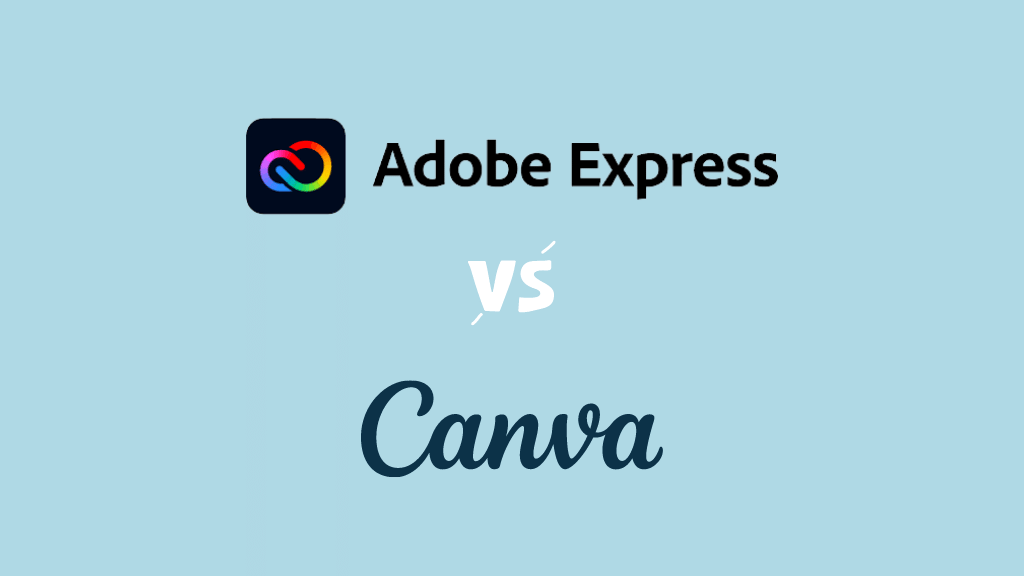








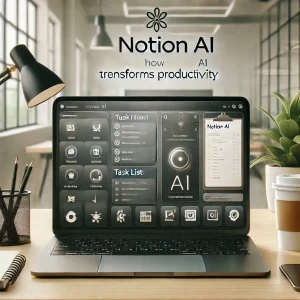


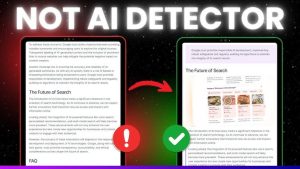

Post Comment