Best Open Source Remote Desktop Software for 2024

In today’s digital age, the ability to access and control computers remotely has become increasingly important. Open source remote desktop software provides a cost-effective and customizable solution for remote access, offering enhanced network security and flexibility. These tools allow users to connect to and manage distant computers as if they were sitting right in front of them, making them invaluable for IT support, remote work, and collaborative projects.
This article explores some of the best open-source remote desktop options available in 2024. It delves into popular solutions like VNC and TightVNC, as well as more advanced platforms such as Apache Guacamole, X2Go, and FreeRDP. Each of these tools has its unique features and strengths, catering to different needs and preferences in remote access technology. By examining these options, readers can find the most suitable remote desktop software to meet their specific requirements and enhance their remote computing experience.
VNC (Virtual Network Computing)

VNC is a popular open-source remote desktop protocol that allows users to control computers remotely. It uses a client-server model, enabling access to a computer’s graphical interface from another device over a network connection. VNC is known for its versatility, supporting various platforms including Windows, Mac, Linux, and mobile devices [1].
Features
VNC offers cross-platform compatibility, allowing users to connect to different operating systems seamlessly. It provides real-time screen sharing, remote control capabilities, and file transfer functionality. Recent updates have introduced native Duo authentication for enhanced security and a floating toolbar for improved user experience [2].
Pricing
While VNC itself is open-source, commercial versions like RealVNC Connect offer tiered pricing plans. These range from Essentials at €2.99 per device monthly to Premium at €4.79 per device monthly, billed annually. User-based pricing is also available, starting from €7.85 per user monthly for the Essentials plan [3].
TightVNC

TightVNC is an open-source remote desktop software known for its lightweight nature and efficiency on low-bandwidth connections. It offers unique features like partial screen sharing, where users can specify exact pixel coordinates or window class names to be shared [4]. TightVNC uses fewer resources for transferring screen updates, making it suitable for low-end devices and older computers [4].
TightVNC is free for commercial use, with its source code license priced at approximately £10,308. Complementary products include Remote Ripple 2.0, a VNC-compatible client for mobile devices (£3.25), and MightyViewer, which allows monitoring multiple VNC sessions simultaneously (starting at £56.13 for a single-user license) [4].
While TightVNC excels in low-bandwidth scenarios, it may experience more latency compared to newer remote desktop solutions, particularly with complex screen changes [4].
Apache Guacamole

Apache Guacamole is a clientless remote desktop gateway developed by the Apache Software Foundation [5]. It supports standard protocols like VNC, RDP, and SSH, allowing users to access remote desktops and applications through a web browser without requiring plugins or client software [6]. This HTML5-based solution offers flexibility, enabling users to connect from any device with a modern web browser [5].
Features
Guacamole provides a comprehensive suite of features, including multi-protocol support, robust security measures, and a web-based interface [5]. It offers centralized management, session sharing, and file transfer capabilities, enhancing productivity and workflow efficiency [5]. The solution also supports load balancing and failover mechanisms, ensuring uninterrupted access and optimal performance [5].
Security
Security is a priority for Apache Guacamole, with features like multi-factor authentication, encryption, and granular access controls [5]. The project actively addresses vulnerabilities, as evidenced by its security update history [7]. Users are encouraged to report security issues privately to maintain responsible disclosure practices [7].
X2Go

X2Go is a powerful remote desktop solution that enables users to access graphical desktops over low or high bandwidth connections [8]. It supports multiple users accessing a single X2Go Server simultaneously, with each user having an individual desktop session by default [8]. X2Go utilizes No Machine NX3 technology for the graphical part of remote desktop sessions, ensuring efficient performance [8].
Key Features
- Works well over both low and high bandwidth connections
- Supports sound and printer sharing
- Traffic securely tunneled over SSH
- Ability to disconnect and reconnect to sessions
- File sharing from client to server
- Remote support via Desktop Sharing
- Access to single applications or pre-defined common applications
X2Go also offers unique capabilities like published applications, similar to Citrix XenApp, and the ability to access Windows computers through X2Go-proxied RDP [8].
FreeRDP

FreeRDP is an open-source implementation of the Remote Desktop Protocol (RDP) released under the Apache license [9]. It offers cross-platform support, including Linux, Windows, iOS, macOS, and Android, providing both client-side and server-side RDP implementations [10]. FreeRDP has gained popularity among users, thin client vendors, and application developers due to its flexibility and extensive feature set [10].
FreeRDP supports network-level authentication (NLA) and offers options for sound and printer sharing, as well as traffic tunneling over SSH [8] [11]. The project actively maintains its codebase, with recent releases introducing support for FDK-AAC for sound redirection and improved compatibility with Windows 11 24H2 RDP clients [12].
To use FreeRDP, users can install it via package managers like apt for Ubuntu or yum for RHEL [11]. The project provides comprehensive documentation and support through various channels, including a wiki, API documentation, and community forums [9].
Conclusion
Open source remote desktop software has proven to be a game-changer in the realm of remote access and control. The tools discussed, including VNC, TightVNC, Apache Guacamole, X2Go, and FreeRDP, each bring their own strengths to the table, catering to different needs and preferences. These solutions offer a range of features, from cross-platform compatibility and enhanced security to efficient performance on low-bandwidth connections.
As we look ahead, the continued development of these open source options is likely to have an impact on the future of remote work and IT support. Their flexibility, cost-effectiveness, and ongoing improvements make them attractive alternatives to proprietary solutions. To wrap up, whether you’re an IT professional, a remote worker, or someone looking to access their computer from afar, these open source remote desktop tools provide reliable and feature-rich options to consider.
FAQs
What are some alternatives to Microsoft Remote Desktop?
TeamViewer Remote is considered the best overall alternative to Microsoft Remote Desktop. Other similar applications include AnyDesk, MobaXTerm, SolarWinds DameWare Mini Remote Control, and Parsec. These alternatives fall under the categories of Remote Desktop Software or Remote Support Software.
How can I remotely access a PC for free?
TeamViewer provides a free solution for remote PC access, which can be used at home for personal purposes with family and friends. It includes various special features at no cost.
What open-source software is available for remote desktop access to support Linux users over a LAN?
SSH (Secure Shell) is a popular open-source option for remotely accessing Linux systems. Users can establish an SSH connection directly via the Linux terminal or through an SSH client, offering simplicity and robust security.
Are there any open-source Remote Desktop Protocol (RDP) tools?
Yes, there are several open-source RDP tools available, such as FreeRDP, Guacamole, and rdesktop. These tools are known for their comprehensive protocol support, web-based access options, and compatibility with multiple operating systems.
References
[1] – https://help.realvnc.com/hc/en-us/articles/360002252798-Supported-Platforms-for-RealVNC-Connect
[2] – https://help.realvnc.com/hc/en-us/articles/360002253138-Release-Notes
[3] – https://www.realvnc.com/en/connect/pricing/
[4] – https://www.itpro.com/mobile/remote-access/368066/tightvnc-review
[5] – https://www3.technologyevaluation.com/solutions/54152/apache-guacamole
[6] – https://guacamole.apache.org/
[7] – https://guacamole.apache.org/security/
[8] – https://wiki.x2go.org/doku.php/doc:newtox2go
[9] – https://github.com/FreeRDP/FreeRDP
[10] – https://www.freerdp.com/2019/01/16/hi-freerdp-history
[11] – https://docs.omnissa.com/bundle/HorizonClientLinuxGuideV2312/page/UsingFreeRDPandRemoteDesktopforRDPConnections.html
[12] – https://www.freerdp.com/

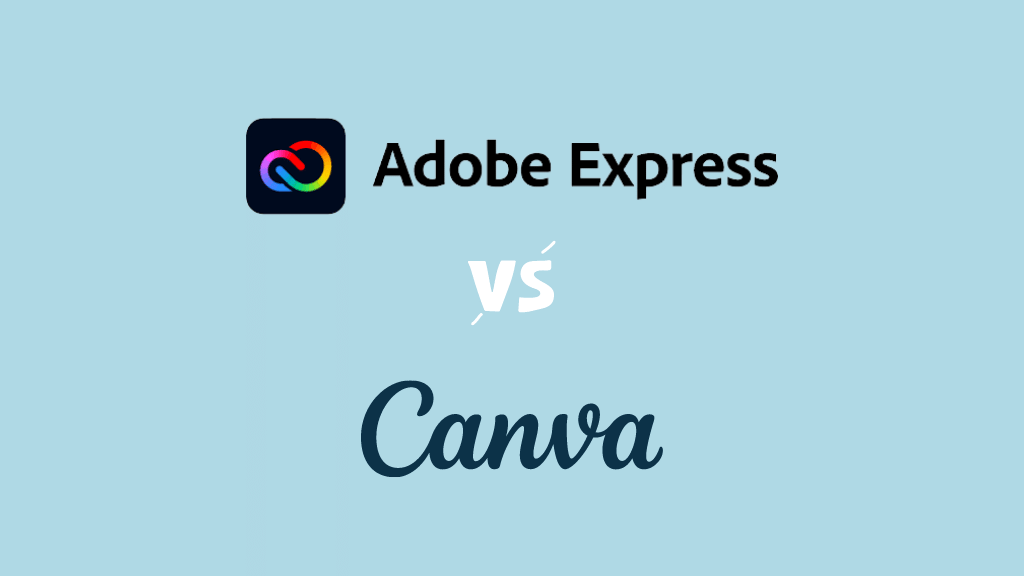







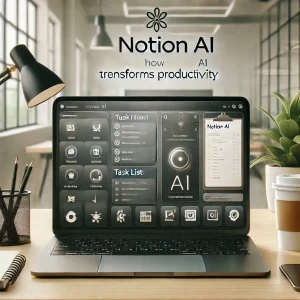


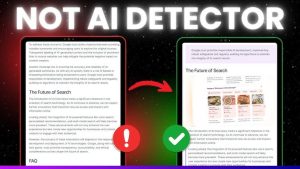

Post Comment