Boost Your Social Media Presence for Free with Buffer
In the digital age, a strong social media presence is no longer a luxury—it’s a necessity. Whether you’re a small business owner, an influencer, or someone looking to grow your personal brand, having a robust online presence can significantly impact your success. However, managing social media effectively can be a daunting task, especially with limited resources. That’s where Buffer comes into play. In this blog post, we’ll explore how you can boost your social media presence for free using Buffer, a tool that’s been a game-changer for many in the digital marketing space.
Why Social Media Presence Matters
The Impact of a Strong Social Media Presence
Social media has transformed the way we communicate, market, and conduct business. A strong social media presence allows you to connect with your audience on a more personal level, build brand loyalty, and establish credibility in your industry. The importance of this connection cannot be overstated—today’s consumers are more likely to trust and engage with brands that they follow on social platforms.
A well-maintained social media presence can drive significant traffic to your website, improve your SEO rankings, and increase your brand’s visibility. It also provides valuable insights into customer behavior and preferences, which can inform your broader marketing strategy. For instance, consistent posting and engagement on platforms like Instagram, Twitter, and LinkedIn can lead to more meaningful interactions, which in turn can boost your brand’s reach and influence. In the long term, this can translate into higher conversion rates and customer retention, making social media an indispensable tool for any business or individual looking to grow their online presence.
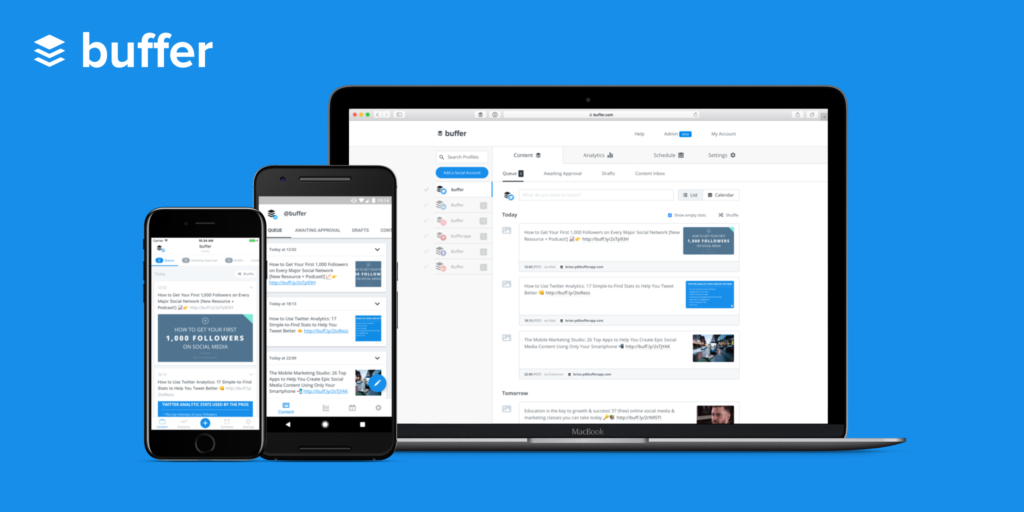
Common Challenges in Maintaining Consistent Engagement
While the benefits of a strong social media presence are clear, achieving and maintaining it can be challenging. One of the biggest hurdles is consistency. Social media platforms favor accounts that post regularly and engage with their audience. However, keeping up with a steady stream of content can be overwhelming, especially when you have other responsibilities.
Another challenge is staying relevant in a crowded space. With millions of posts being shared every day, cutting through the noise requires not just regular posting, but also creating content that resonates with your audience. This involves understanding the latest trends, knowing what your audience wants to see, and being able to pivot quickly when something isn’t working.
Furthermore, measuring the success of your social media efforts can be difficult. While likes, shares, and comments are easy to track, they don’t always provide a complete picture of your social media performance. Understanding which metrics to focus on and how to interpret them is crucial for refining your strategy and achieving your goals.
What Is Buffer and How Does It Work?
Overview of Buffer’s Free Features
Buffer is a social media management tool that allows you to schedule posts, track performance, and manage all your social media accounts in one place. What sets Buffer apart is its simplicity and user-friendly interface, making it accessible even to those who are new to social media management.
The free version of Buffer offers a range of features that are ideal for individuals and small businesses. You can connect up to three social media accounts, such as Twitter, Facebook, and LinkedIn, and schedule up to ten posts in advance per account. This means you can plan your content ahead of time, ensuring that your social media profiles remain active even when you’re busy with other tasks.
Buffer also offers a simple analytics tool that provides insights into how your posts are performing. This includes basic metrics like the number of clicks, shares, and comments your posts receive, allowing you to gauge the effectiveness of your content. While the free version’s analytics are limited compared to the paid plans, they still provide valuable information that can help you refine your social media strategy.
How Buffer Compares to Other Social Media Management Tools
When it comes to social media management tools, there are plenty of options available, each with its own strengths and weaknesses. Buffer stands out due to its focus on simplicity and ease of use. Unlike more complex tools like Hootsuite or Sprout Social, Buffer is designed to be intuitive, making it an excellent choice for those who are just getting started with social media management.
One of Buffer’s key advantages is its ability to streamline the posting process. With Buffer, you can easily schedule posts across multiple platforms with just a few clicks, saving you time and effort. The interface is clean and straightforward, which reduces the learning curve and makes it easier to manage your social media accounts efficiently.
However, compared to some other tools, Buffer’s free plan is more limited in terms of features. For instance, Hootsuite’s free plan allows you to manage more social media accounts and provides more in-depth analytics. On the other hand, Buffer’s simplicity and focus on core functionalities like scheduling and basic analytics make it a great option for individuals and small businesses who don’t need the additional features that come with more complex tools.
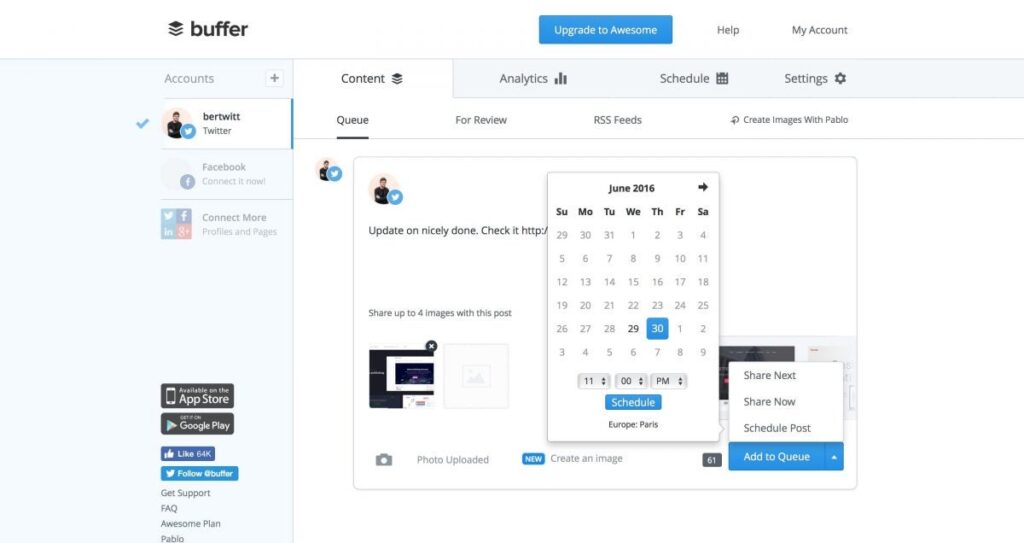
Step-by-Step Guide to Using Buffer for Free
Setting Up Your Buffer Account
Getting started with Buffer is a straightforward process. First, you’ll need to sign up for a free account on the Buffer website. You can sign up using your email address or by linking your existing social media accounts. Once you’ve created your account, you’ll be prompted to connect your social media profiles. Buffer supports all major platforms, including Twitter, Facebook, LinkedIn, and Instagram.
After connecting your accounts, you can start scheduling your posts. Buffer’s interface is designed to be user-friendly, so even if you’re new to social media management, you’ll find it easy to navigate. You can create posts directly within Buffer by selecting the social media account you want to post to, writing your content, and then choosing a time for the post to go live. Buffer also allows you to add images, links, and hashtags to your posts, helping you create engaging content that resonates with your audience.
One of the great features of Buffer is the ability to schedule posts in bulk. This means you can plan out your content for the week or even the entire month in advance. By doing so, you can ensure that your social media accounts remain active even when you’re busy with other tasks. Additionally, Buffer’s intuitive calendar view makes it easy to see all your scheduled posts at a glance, allowing you to make adjustments as needed.
Scheduling and Automating Posts
Scheduling posts in advance is one of the most effective ways to maintain a consistent social media presence, and Buffer makes this process incredibly simple. Once you’ve set up your Buffer account and connected your social media profiles, you can start scheduling your posts.
To schedule a post, simply click on the “Create Post” button within Buffer. From there, you can write your content, add any relevant images or links, and select the social media platforms you want to post to. Buffer also provides a preview of how your post will look on each platform, allowing you to make any necessary adjustments before scheduling it.
Buffer’s scheduling tool allows you to choose the exact date and time you want your post to go live. This is particularly useful if you want to target specific times when your audience is most active. For example, if you know that your followers are most engaged in the mornings, you can schedule your posts to go live during those peak hours.
In addition to manual scheduling, Buffer also offers an automation feature called “Queue.” With Queue, you can set up a posting schedule, and Buffer will automatically post content at the times you’ve specified. This feature is ideal for those who want to maintain a consistent posting schedule without having to manually schedule each post. By automating your posts, you can focus on other aspects of your business while ensuring that your social media accounts remain active and engaging.
Analyzing Performance with Buffer’s Free Analytics
Understanding how your social media posts are performing is crucial for refining your strategy and achieving your goals. While Buffer’s free plan offers basic analytics, these insights can still provide valuable information about what’s working and what’s not.
Buffer’s analytics dashboard gives you an overview of key metrics such as clicks, shares, and comments on your posts. You can see which posts are generating the most engagement, allowing you to identify the type of content that resonates most with your audience. This information can then be used to guide your future content strategy, ensuring that you continue to create posts that your followers find valuable and engaging.
One of the most useful features of Buffer’s analytics is the ability to track your posts’ performance over time. This allows you to see trends in your social media engagement and make data-driven decisions about your content. For example, if you notice that posts with images tend to get more engagement, you can prioritize creating more visual content in the future.
While Buffer’s free analytics are limited compared to its paid plans, they still provide enough information to help you improve your social media strategy. By regularly reviewing your analytics, you can make informed decisions about what content to create, when to post, and how to engage with your audience more effectively.
Tips to Maximize Your Social Media Presence Using Buffer
Best Practices for Content Curation
Content curation is an essential part of maintaining an active and engaging social media presence. By sharing relevant content from other sources, you can keep your audience informed and engaged, even when you don’t have new content of your own to share. Buffer makes content curation easy by allowing you to schedule and share content from across the web with just a few clicks.
When curating content, it’s important to focus on quality over quantity. Sharing too much content can overwhelm your audience, so be selective about what you choose to share. Look for content that is relevant to your audience and aligns with your brand’s values. This could include industry news, insightful articles, or even user-generated content that showcases your products or services.
Buffer’s “Suggestions” feature can also help you find content to share. This feature provides a list of suggested articles and posts based on your interests and the topics you typically share. While this feature is more robust in Buffer’s paid
plans, it can still be a useful tool for finding new content ideas on the free plan.
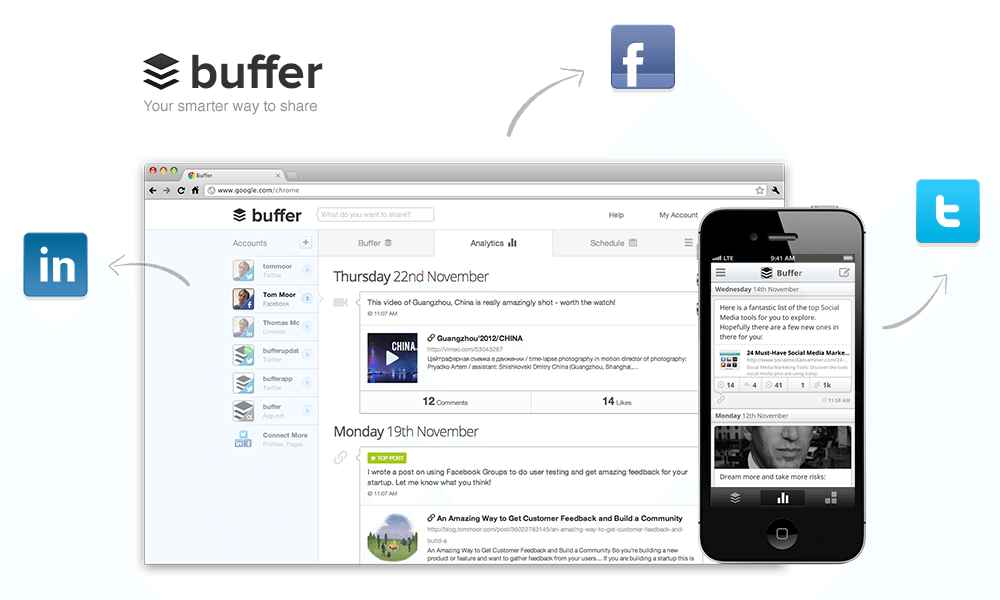
Engaging with Your Audience Consistently
One of the keys to a successful social media strategy is consistent engagement with your audience. Posting content is important, but it’s only part of the equation. To build a strong social media presence, you also need to interact with your followers regularly.
Buffer doesn’t just help you post content; it also makes it easier to engage with your audience by allowing you to respond to comments and messages directly from the platform. This means you can stay on top of interactions across all your social media accounts without having to log in to each one individually.
In addition to responding to comments and messages, it’s also important to engage with your audience by liking, sharing, and commenting on their posts. This shows that you’re not just broadcasting content, but also actively participating in the social media community. Regular engagement helps build relationships with your followers, increases your visibility, and encourages more interaction with your content.
Leveraging Buffer’s Integrations with Other Tools
One of Buffer’s strengths is its ability to integrate with a wide range of other tools, allowing you to streamline your social media management even further. For example, Buffer integrates seamlessly with tools like Canva, allowing you to create and schedule eye-catching visuals directly within the platform. This can save you time and ensure that your posts are both visually appealing and consistent with your brand’s aesthetic.
Buffer also integrates with content discovery tools like Feedly, which can help you find and curate relevant content for your audience. By connecting Feedly to Buffer, you can easily schedule and share articles and blog posts that align with your brand’s messaging.
For those who use Google Analytics, Buffer’s integration allows you to track the performance of your social media posts in more detail. By setting up UTM parameters within Buffer, you can see exactly how much traffic your posts are driving to your website and which posts are generating the most engagement.
These integrations make Buffer a powerful tool not just for scheduling and posting content, but for managing your entire social media strategy. By taking advantage of these features, you can create a more efficient and effective workflow that maximizes your social media presence.
Real-Life Success Stories
How Small Businesses Have Grown Using Buffer
Many small businesses have successfully used Buffer to grow their social media presence and reach new customers. For example, a local coffee shop used Buffer to schedule regular posts about their daily specials, events, and customer testimonials. By maintaining a consistent posting schedule, they were able to keep their followers engaged and informed, which led to an increase in foot traffic and sales.
Another success story comes from a freelance graphic designer who used Buffer to showcase her portfolio and share industry-related content. By regularly posting her work and engaging with her audience, she was able to build a strong online presence that attracted new clients and opportunities.
These examples highlight how Buffer can be a valuable tool for small businesses looking to enhance their social media strategy. By using Buffer to maintain a consistent presence and engage with their audience, these businesses were able to grow their online following and achieve their marketing goals.
Testimonials from Influencers and Content Creators
Buffer is also popular among influencers and content creators who need to manage multiple social media accounts and maintain a consistent posting schedule. For example, a travel blogger used Buffer to schedule posts across Instagram, Twitter, and Facebook while on the go. By planning her content in advance, she was able to focus on creating new content during her travels without worrying about maintaining her social media presence.
Another influencer who focuses on wellness and fitness used Buffer to share daily tips, workout routines, and motivational quotes with her followers. By using Buffer’s analytics, she was able to identify which types of posts resonated most with her audience and adjust her strategy accordingly. This helped her grow her following and increase engagement with her content.
These testimonials demonstrate how Buffer can be an essential tool for influencers and content creators who need to manage their social media presence efficiently. By using Buffer’s scheduling and analytics features, they were able to maintain a consistent online presence and grow their audience, even with busy schedules.
Conclusion
Buffer is a powerful tool that can help you boost your social media presence for free. Whether you’re a small business owner, an influencer, or someone looking to grow their personal brand, Buffer’s user-friendly features make it easy to manage your social media accounts, schedule posts, and analyze performance. By following the tips and strategies outlined in this blog post, you can leverage Buffer to enhance your social media strategy, engage with your audience, and achieve your marketing goals. Start using Buffer today and see how it can transform your social media presence.
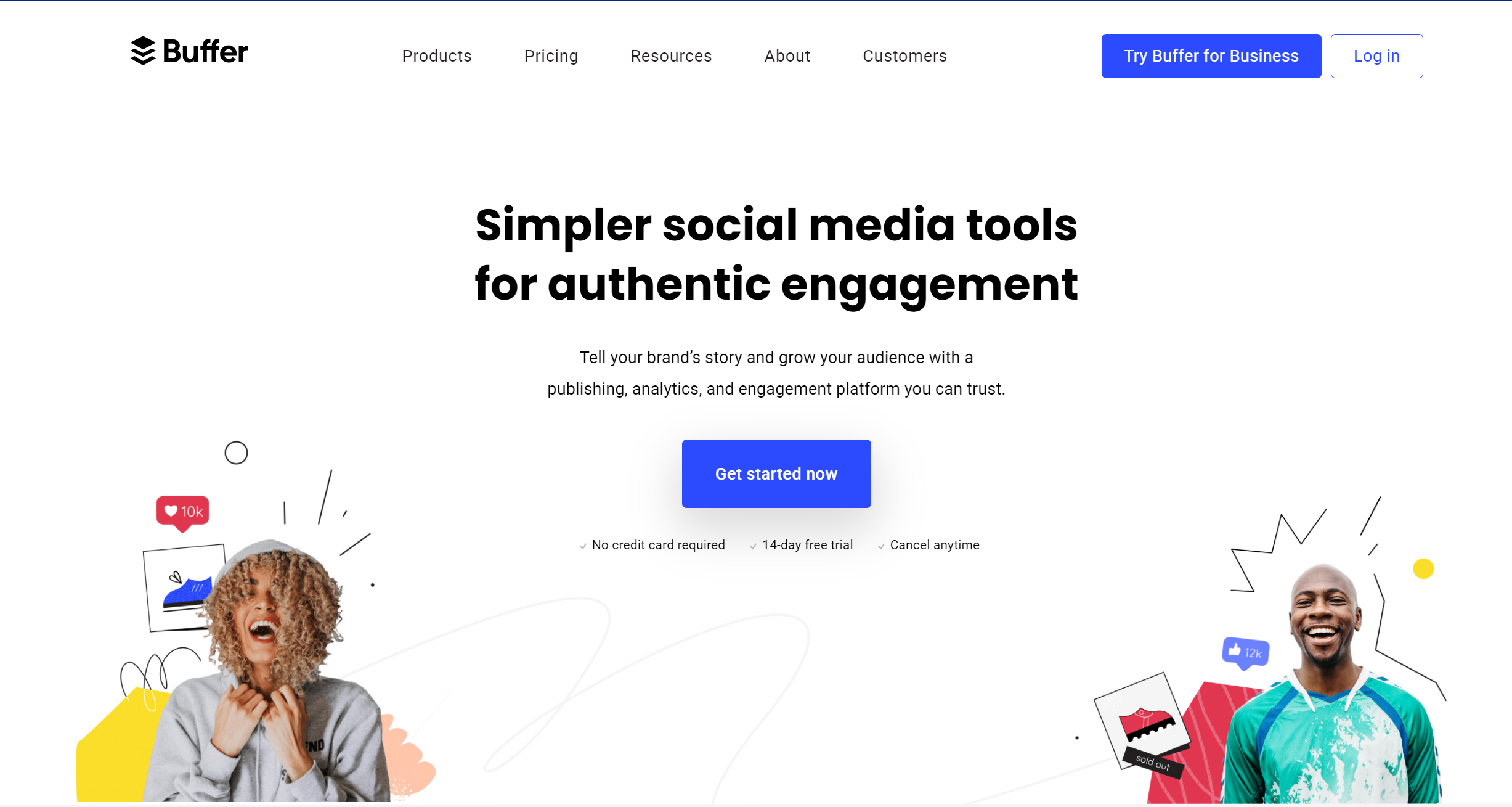
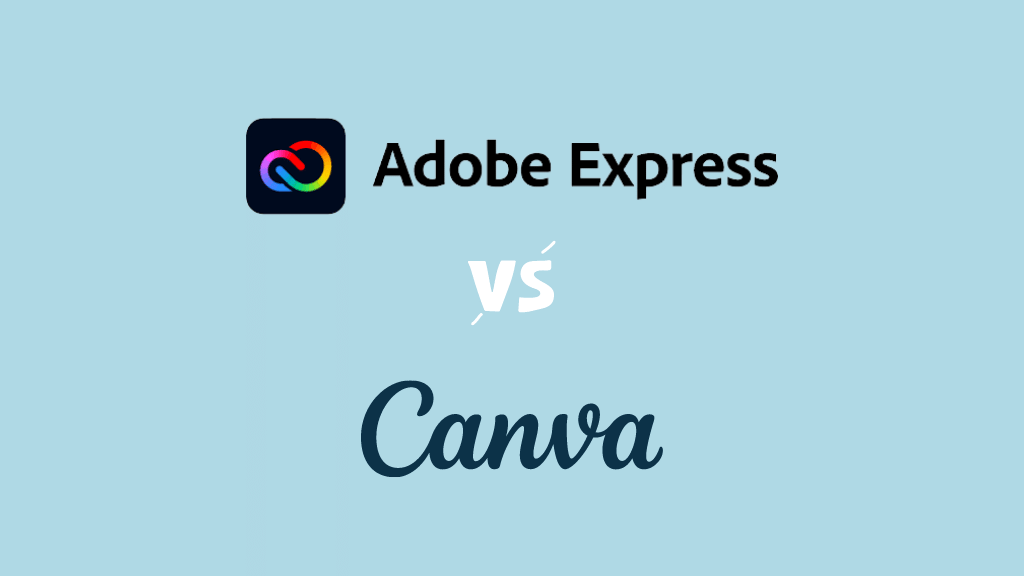
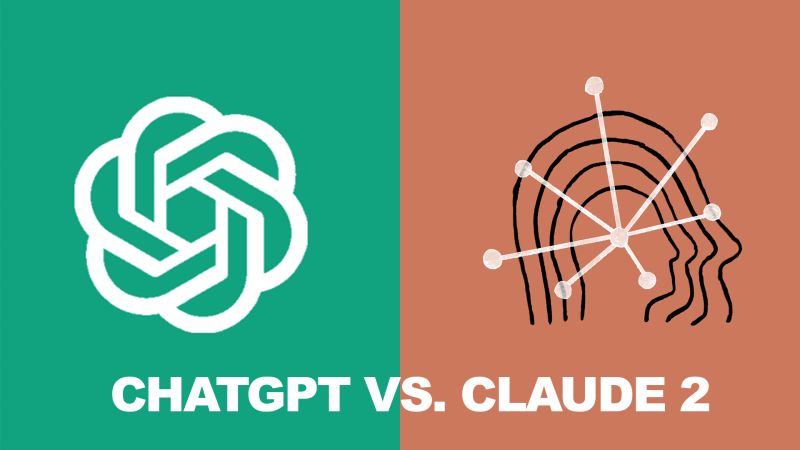
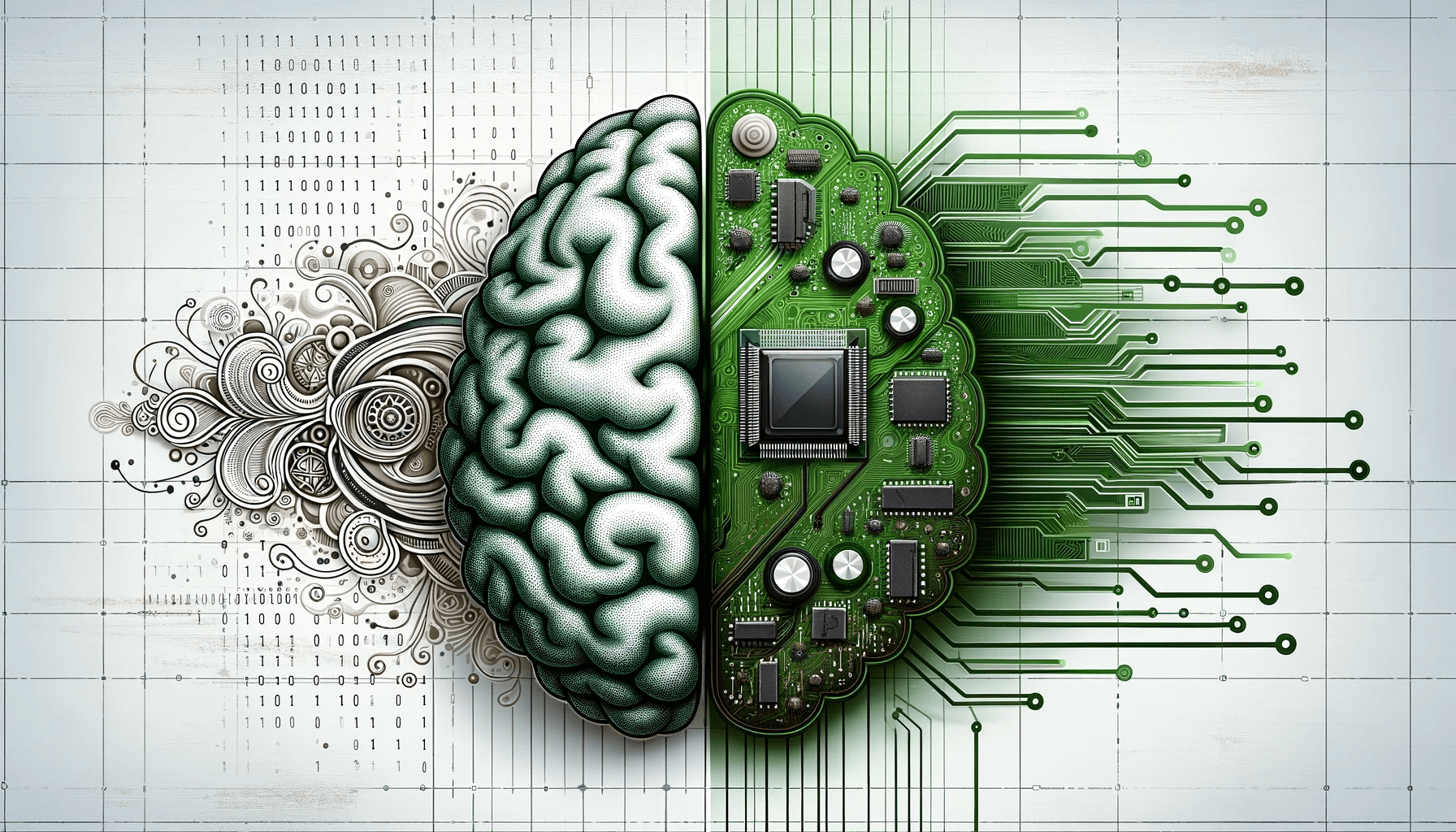





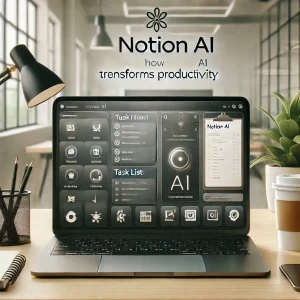


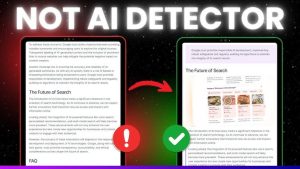

Post Comment