How to Create an AI Chatbot Online Using OpenAI and Google AI: A Step-by-Step Guide
Artificial intelligence (AI) chatbots are transforming howArtificial intelligence (AI) chatbots are revolutionizing how businesses and individuals interact with technology. Leveraging advanced platforms like OpenAI and Google AI, you can create sophisticated chatbots that enhance user experiences and streamline complex tasks. This comprehensive guide will walk you through the process of creating an AI chatbot using these powerful tools.
Introduction
Understanding AI Chatbots
AI chatbots are designed to engage users through conversations, whether via text or voice. They rely on natural language processing (NLP) and machine learning to interpret and generate responses. Unlike simple rule-based bots, AI chatbots use advanced algorithms to understand context and produce responses that are both relevant and natural.
Why AI Chatbots Matter
In today’s digital landscape, AI chatbots are crucial for improving customer service, reducing operational costs, and providing personalized experiences. They handle tasks ranging from answering common questions to managing intricate user requests, making them invaluable in various industries such as healthcare, finance, and e-commerce.
Choosing the Right Platform: OpenAI vs. Google AI
Advantages of OpenAI for Chatbots
OpenAI is known for its powerful language models, including GPT (Generative Pre-trained Transformer). These models are particularly effective at generating text that mimics human writing, which is crucial for creating engaging and contextually accurate responses.
Key Features of OpenAI
- High-Quality Text Generation: OpenAI’s models produce coherent, contextually accurate text. This capability is essential for maintaining a natural flow in conversations.
- Versatility: OpenAI’s models are adaptable to various use cases, from basic customer service bots to more complex interactive agents.
- Customization: Developers can fine-tune the models with domain-specific data, enhancing their relevance and accuracy for specialized tasks.
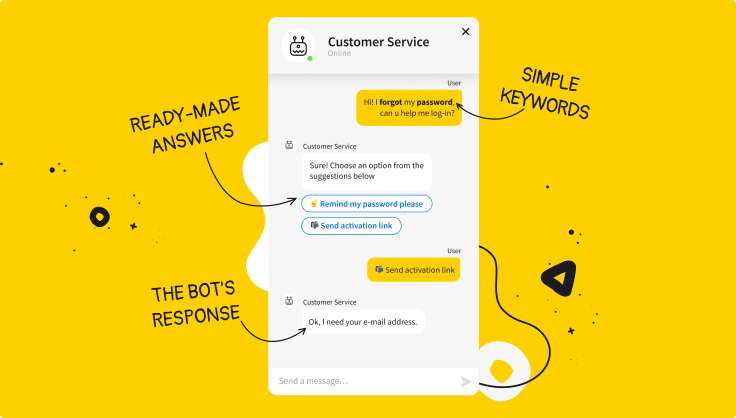
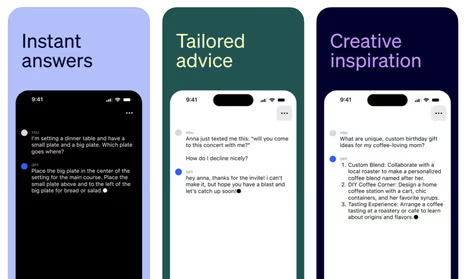
Benefits of Google AI for Chatbots
Google AI offers a range of tools that complement chatbot development, including Dialogflow, which excels in natural language understanding and integration with other Google services.
Unique Features of Google AI
- Advanced NLP Capabilities: Google AI’s algorithms are designed to understand and process user intent with high accuracy, making them effective for conversational interfaces.
- Integration with Google Services: Seamlessly integrate with Google Cloud and Google Assistant, expanding the functionality and reach of your chatbot.
- Scalability: Google AI’s infrastructure supports large-scale deployments, making it suitable for high-traffic applications.
Integration Benefits
- Cross-Platform Support: Google AI’s tools are compatible with a variety of platforms, ensuring broad accessibility for users.
- Real-Time Processing: Google’s tools offer real-time processing, which is essential for maintaining smooth and responsive interactions.
Setting Up Your Development Environment
Essential Tools and Software
To start building your chatbot, you’ll need to set up several tools and obtain necessary credentials. Here’s a step-by-step guide to getting everything in place.
Obtaining an OpenAI API Key
- Generating the API Key: Sign up on the OpenAI website, create a project, and generate an API key. This key will be crucial for accessing OpenAI’s services.
- Reviewing API Documentation: Familiarize yourself with the API documentation, which provides details on endpoints, parameters, and usage examples. Understanding these aspects is vital for effective implementation.
Setting Up a Google Cloud Account
- Creating an Account: If you don’t have a Google Cloud account, create one and set up a new project to access Google’s AI tools.
- Configuring Billing and Quotas: Set up billing information and review usage quotas to manage costs and avoid unexpected charges.
Installing Required Libraries
Python Libraries
- Installation: Use pip to install the necessary Python libraries for OpenAI and Google AI.bashCopier le code
pip install openai google-cloud-dialogflow
Configuring Your Environment
- Using Environment Variables: Store your API keys securely using environment variables. This practice enhances security and helps maintain clean code.
Building Your AI Chatbot with OpenAI
Setting Up OpenAI API
Generating and Configuring the API Key
- How to Generate the Key: Obtain your API key by logging into your OpenAI account, navigating to the API section, and creating a new key.
- Basic Configuration: Initialize the OpenAI client with your API key, and configure parameters such as model type and temperature. These settings will control the chatbot’s behavior and response style.
Designing and Implementing the Chatbot
Defining Intents and Conversations
- Outline Intents: Identify and define the different types of user queries your chatbot will handle. For example, create intents for greetings, FAQs, and specific service requests.
- Creating Response Templates: Develop response templates or use OpenAI’s models to generate responses based on user inputs. This flexibility allows for dynamic and engaging conversations.
Training the Chatbot
Fine-Tuning the Model
- Customization: Fine-tune the model with domain-specific data to improve the chatbot’s performance for specialized tasks. Fine-tuning helps the model generate more relevant and accurate responses based on your specific needs.
Integrating Google AI with Your Chatbot
Setting Up Google AI
Creating a Google Cloud Project
- Project Creation: In the Google Cloud Console, create a new project and enable the Dialogflow API. This project will serve as the foundation for your chatbot’s NLP capabilities.
- Authentication Setup: Configure service accounts and authentication credentials to securely access Google’s APIs.
Connecting Google AI to Your Chatbot
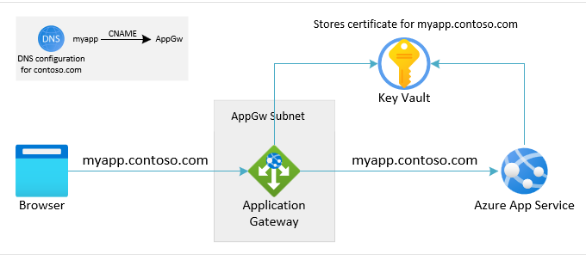
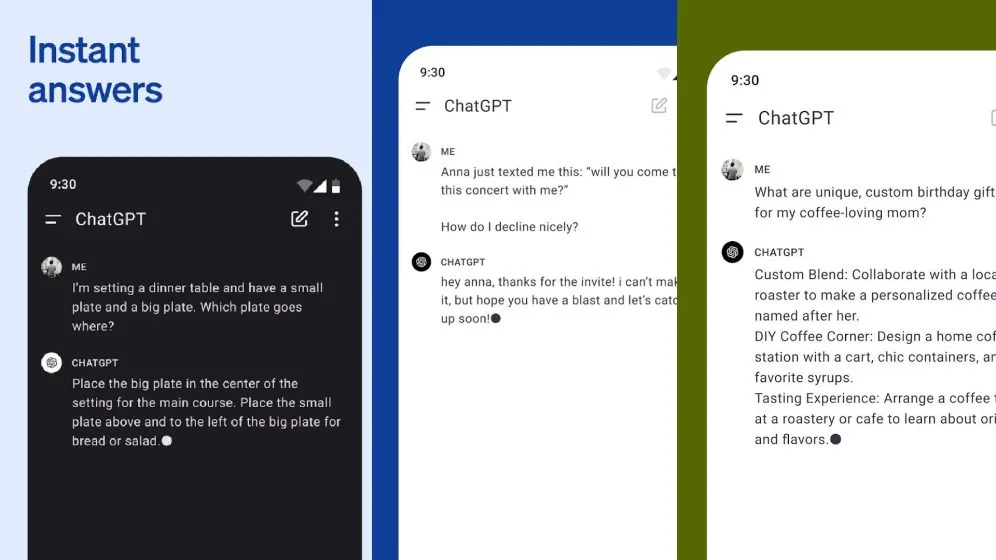
API Integration
- Integrating Dialogflow: Use the
google-cloud-dialogflowlibrary to integrate Dialogflow with your chatbot. Set up intents, entities, and fulfillment options to handle user interactions effectively.
Testing and Debugging
Running Tests
- Testing Interactions: Use Dialogflow’s console to test your chatbot’s interactions. Ensure that it responds accurately to various inputs and adjust configurations as necessary.
- Debugging Issues: Address any issues related to API interactions or response generation. Implement error-handling mechanisms to manage unexpected inputs and maintain smooth operation.
Collecting Feedback and Iterating
Gathering User Feedback
- Feedback Collection: Collect feedback from users to identify areas for improvement. Analyze this feedback to refine your chatbot’s responses and functionalities.
Continuous Improvement
- Updating and Refining: Regularly update the chatbot with new information and improvements based on user feedback. Continuous enhancement is key to maintaining a high-quality user experience.
Conclusion
Creating an AI chatbot with OpenAI and Google AI involves setting up your development environment, leveraging advanced AI technologies, and continuously refining your chatbot based on user interactions. By following this guide, you can build a sophisticated and effective chatbot that enhances user engagement and automates complex tasks. Remember, understanding user needs and optimizing interactions are essential for a successful chatbot. With the right tools and practices, you can create an AI chatbot that meets your specific requirements and delivers an exceptional user experience.
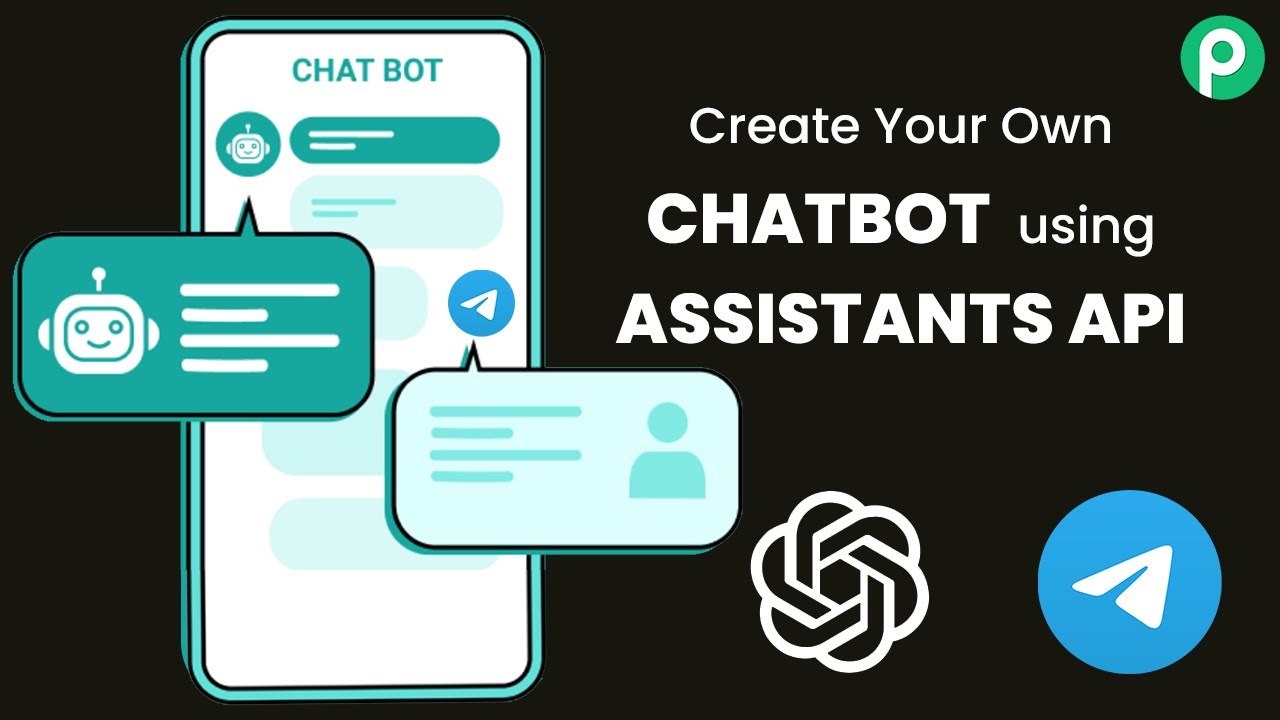
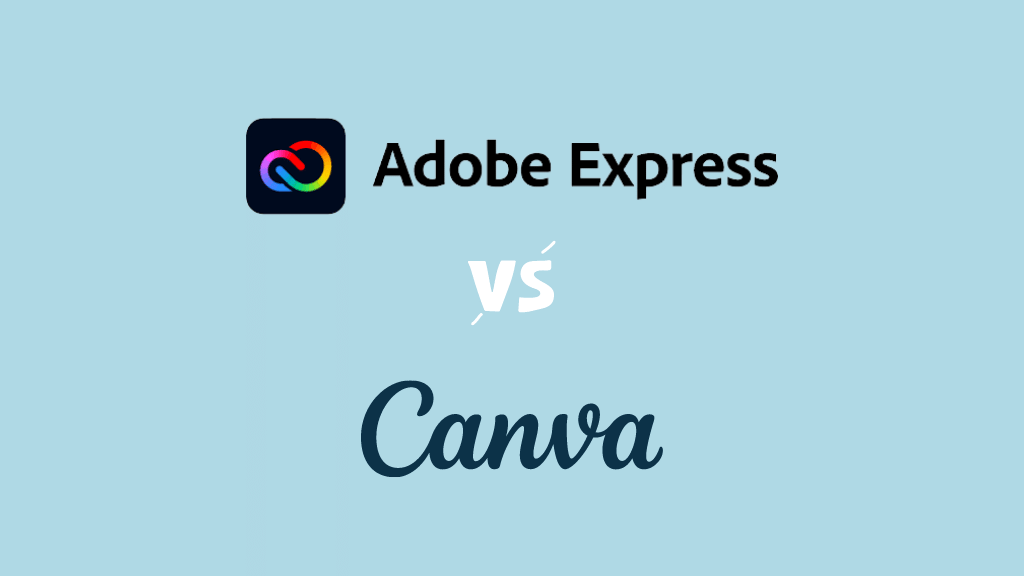







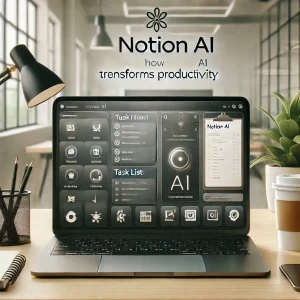


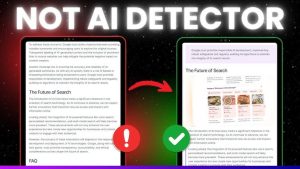

Post Comment